Crafting this week
Mostly this week I’ve been working on my Arequita Tunic. I finished the bust increases:

As you can see, I did increases in two spots – just inside the edging and further in where the increase will sit along the side of the breast. Pro tip: avoid doing increases or decreases where they point to your nipples. Small changes in the fabric texture from the increase or decrease stitches (or darts in fabric) suddenly become massively visible. My goal with the placements is to preserve a bit of the illusion that this is a straight tunic even though my body clearly is not a straight tunic shape. We’ll see how this works out…
From here I’ll knit straight down for a bit until I’m past the widest part of my bust and then start the decreases and some short rows. I’ll have to check where I am for this so I can ensure the front and back decreases end at the same point down the top.
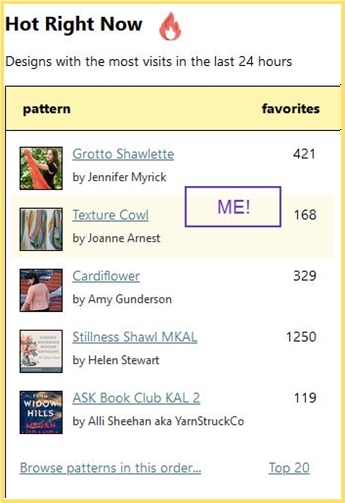
I think people like it?
I’ve been honestly blown away by the response to my new pattern, Texture Cowl. I’ve had far more visits to the pattern page on my blog in three days than I normally get to the entire blog over about *checks analytics* ugh… six months. Yup – totally insane! A part of me wishes more folks checking out the pattern would then look at other pages on the site, but I’m trying not to be greedy.
Any way – I’m really really chuffed that I’ve been in the “Hot Right Now” patterns section in Ravelry since yesterday (#2 spot as I write this!)
A note about Ravelry and Website Accessibility
I wouldn’t have the traffic numbers I do to my new pattern without Ravelry. That’s a simple fact. I am hardly what one would label a dedicated marketer. This blog, my patterns, etc… are still just a hobby for me. That said, I did post about my new pattern on Facebook and Instagram. I’ve got a few nice comments from friends and family on Facebook, and a decent number of likes (for me) on Instagram. That is not where my site traffic came from though. It is overwhelming from Ravelry.
Ravelry is why somebody like myself, with an itty-bitty blog and a handful of Instagram followers, could get eyeballs on a new pattern. And this is precisely why it’s vital that a website such as Ravelry be accessible to anybody who wishes to use it.
If you have visited Ravelry in the past week, you are no doubt aware that they’ve launched a redesign of the site. Depending on how you use it, and your personal reaction to it, you may or may not be aware that this has… not gone well. Actually, that’s an understatement. It’s been a cluster.
When I first saw the new site design, my personal response was really positive. I think the revised menu structure is way more logical. Sure, existing super users of the site are going to need to get used to it. But for a new user? Or somebody who doesn’t visit often? Why would I look for my friends and purchases in my notebook? The new hover menus for “Community”, “Support”, and “Search” also allow you to see if this area is going to have what you want.
I also like the new color scheme and think the overall design looks more modern and fresh. The old look was well, old… And I’ve found it easier on my eyes. The higher contrast, increased space between elements and new font (until they rolled that bit back) were a lot easier for me to read without eye strain, especially after a long day at work. I know there have been evenings when I wanted to read through Ravelry forums and physically had to rest my eyes every few minutes. The new look promises to be much easier for me to handle.
But… it’s not been so nice for lots of others. Some just don’t like the colors, or are experiencing an emotional shock at change in a time when our world already feels pretty shaken up. But others are physically suffering, from minor headaches, to full blown migraines, and even seizures. So – no minor inconvenience, but a true health risk. And Ravelry absolutely should and must address these issues. Over the past week adjustments have been rolled out, from an option to select the old style, to reducing the use of drop shadows, strong black lines around forums, and more. But it’s clear that not all the problems are resolved yet, and a lot of trust has been broken.
Accessibility Shouldn’t be an Afterthought
But was it?
A lot of posts around the issues with Ravelry have included the phrase that “Accessibility shouldn’t be an afterthought” and I think this is a completely true statement. And I also think it wasn’t an afterthought for Ravelry – they just didn’t get it right. Accessibility is hard. Certain pieces are pretty easy, but others don’t have clear simple rules to follow. And what you do to help one group might get in the way of another group if you aren’t careful. It’s a lot for a small team who (I suspect) doesn’t have the means to pay for extensive audits try to tackle on their own. To be clear, I am not saying they shouldn’t work as hard as they can to meet accessibility standards: they should. And I cannot say if they thought about it enough before rolling out the changes. But I do think they did think about it.
Here is why I don’t think accessibility was an afterthought: the new site, by several measures, is far more accessible than the old Ravelry. As I said, I found the new one easier on my eyes – better contrast, better spacing reduces eye strain for me. I have terrible eyesight and really can’t read more than a short text message without my glasses because my eyes tire too quickly. My husband can happily wake up in the morning and start catching up on the news without his glasses – I cannot. The new website design is literally the first website where I felt maybe I could do this for a bit…
So – how can you concretely see the improvements?
There are some simple tools out there such as WAVE for Firefox & Chrome which will generate a score on some basic measures of accessibility for a webpage. Neither site is perfect, but the new one does far better, both in terms of fewer errors and in terms of more structural elements which, for example, help a screen reader navigate the page. Example: on the same forum page, the old Rav site had over 200 contrast errors and the new Rav site had just 5, while instances of “very small text” went from 61 down to 8. Perfect? No. Better? Yes. What’s more, the core layout features went from just 3 instances of ARIA (helps accessibility software) to over 70.
You can also see that it’s more responsive (again, they haven’t fully nailed this). Websites are not required to provide a large text option, but Ravelry does do this in personal settings. Ideally though, it should respond to browser defaults for text size*. Firefox demos this really really well. In settings, you can select a specific font size as your “default”. A good website will automatically change text size to match this. Old Rav doesn’t. New Rav does. Again – it’s not perfect, because if you increase the text too much, stuff starts to bleed over. But it is a step in the right direction, and as their 2nd Home Page post indicates, some of the changes are the ground work for future improvements. Hopefully, this would be part of that.
I also know from their responses to some of the requests to alter certain features that they had looked up guidelines for website accessibility best practices. Examples: their selection of font, line spacing, and speed at which animations moved were all based on best practice guidelines.
And where did things go wrong?
Migraine and seizure triggers are one of the hardest things to deal with in design because they aren’t fully understood and can vary person to person. That said, there are a handful of clear no-nos, including things like not using striped backgrounds, and no bright red flashing animations. In fact, there are clear rules for the speed at which animations should play. People should also be able to opt out of gifs, which Ravelry had in settings. They did break a simple guideline when they chose to use any automatic animations which were not strictly necessary to the functionality of the site (and they have been slow to just turn these off). Somebody who doesn’t suffer from migraines or seizures, is self-taught about accessibility**, and was reviewing the site for clearly defined triggers to be avoided could easily conclude everything is ok. Unfortunately, some of the things that help one group ended up hurting another: example, the very high contrast. Ravelry has been working to tone this down bit by bit while still keeping it above required thresholds for those with vision limitations.
What about testing? Well, they did have beta testers, pulled at random from people who had opted into testing new features. Maybe it was hard luck that they didn’t get testers who would be triggered by the changes, or maybe people prone to such triggers are less likely to volunteer for such things. So far, I haven’t heard any beta testers speaking up to say they reported issues to Ravelry which were ignored. And it is definitely unethical to put out a call for testers specifically for the purposes of finding out if your site triggers migraines and/or seizures. My best guess is that the migraine and seizure triggers were a really really nasty surprise to all involved.
Communications are hard
They messed this up
It’s been hard for me over the past week as I’m torn between empathy for the pain and frustration users are feeling about the new site, and their inability to use it, and my empathy for the Ravelry team. After a lot of hard work, they rolled out a new design they were proud and excited about, and found that it caused harm that they can’t possibly have intended. Ravelry’s screw up is hitting a really out-sized community of people compared to the size of the team, and it’s one that feels really personal to many of us. The more you trust somebody, the greater the feelings of betrayal of trust can be. Yet, the people we trust can screw up so easily because they too are relying on our trust in them and that we’ll inherently understand how much they are trying.
They have compounded the harm done by the new design with their missteps in communication. Specifically, they floundered in what is called “change management”. And change management is something many companies, including those much larger than the little Ravelry team, screw up. But they are doing an excellent job of demonstrating how not to roll out and follow up on significant website changes.
First, they didn’t give anybody (at least, who wasn’t a tester) any sort of forewarning that changes were coming. And the post which went up when changes went out rightly reflected their enthusiasm for the results of their hard work, but wrongly missed that not everybody would feel like them. Know what’s worse than not liking something? Feeling like you weren’t allowed to not like it! Nor did the post explain any of the benefits to users beyond “we think it looks cool” or provide resources for people to reorient. This started things off on the wrong foot before any concerns about accessibility arose.
And then once the reports of issues started coming in, they were slow to respond in writing. It’s a trap that I’ve seen many teams fall into when trying to fight a fire of some sort – they get focused on what they need to do to fix it, and nobody is tasked with reporting back to everybody else on how it’s going. Then those watching the fire start burning start to freak out – is anybody doing anything? How bad is this going to get? Speculation starts – shouldn’t it be easy to put out? If it’s not out already, it must be because they aren’t trying. Example: I literally have NO IDEA how much work it was to add in an unplanned switch to let people toggle between Old Rav and New Rav. It could have been easy or hard, but I don’t know because there was no communication. And because they haven’t said, it’s left room for every developer out there to speculate on what was required.
Not only do we not have a good sense of how bad the fire is in terms of effort needed to put it out, we don’t know if they have enough firefighters! I also know lots of people have offered to help Ravelry review adjustments and changes to speed up the improvements. But they aren’t hearing back. Again – maybe Ravelry is taking some people up on their offers, but maybe they aren’t. A clear easy to find statement about how they are working with people would be helpful, and any limitations they face on accepting help (see above, ethics of asking people to deliberately test to see if something triggers a medical event).
We are also missing a clear acknowledgment that they understand the current and potential impacts of the fire, or their priorities. By this I mean that it would be really helpful to have a clear statement that they are focusing first on issues that make the site unusable as opposed to irritating but otherwise minor bugs people have reported, and which things are their first priorities to roll out. Another example: we’re all assuming they were slow to understand the importance of removing the logged-out home page animations, and are resisting the calls to have this page default to the old Ravelry one. Are they unaware? Resisting? Or have they been working on this and it’s harder than we think? Or they identified something as more urgent that we don’t know about?
And of course, what communications have been put out are in the Forums, requiring a couple clicks to reach, instead of on the main Home page, or even better, Logged out screen.
So, wondering what good comms would look like for change management?
- Communicate early and often: better to over-communicate than under-communicate
- Make sure communications are highly visible and easy to find. Something like a mass DM may even have been appropriate for such a system wide change.
- Be clear about improvements and adjustments people will need to make while acknowledging this may take time and be uncomfortable (eg: learning new menu locations)
- Tell people about any actions they need to take (eg: updating Profile settings)
- Promptly inform people of any major issues which have been identified
- Provide as much information as you can on your priorities and timelines for fixes
- Indicate what has been resolved (Ravelry is making some effort at this one)
Summing up
So, in short, some of the changes improved accessibility for people, but I think some of the people who will benefit don’t know it yet because the design of old Ravelry negatively impacted their engagement. It can also be hard to say “this is better for me” when you are hearing about how much others are truly suffering from it. But those changes also unexpectedly created significant problems for others. And for many of those suffering, they are in a place where it’s not less accessible, but fully inaccessible, at least for now. If there only choice were between new Ravelry which I can read for longer or old Ravelry which doesn’t trigger seizures and migraines in my fellow Ravelrers… I’ll sacrifice my comfort. But I’m really rooting for a new new Ravelry which is better for all.
Edit:
Since I posted this, Ravelry has added a new post to their home page which provides more transparency into how they were taking accessibility into account when they designed the new look, and what they have been doing to address the issues reported. I’m including the direct link to their post here, rather than pointing to the Home Page, so that it stays available from my post. If you are hesitant to visit Ravelry just yet, here are a few excerpts from the post:
Web Accessibility
Since early May, we have been using Treo.sh to track changes in our Google Lighthouse Accessibility audit score… On pattern pages, we saw a drop of 2 points out of 100 on launch day and have since boosted the score by 23 points beyond what Classic has… the goal is to track progress and avoid regressions.
There is still work to be done… the goal of this phase was to retain our existing HTML while visually aligning the look of Ravelry with a new design system and new components, which we are writing from scratch with accessibility as a core feature from the start, as one should be doing in 2020.
Here are some of our updates from this past week:
Our login screen is now still; when not logged in, you can press the play button (at the bottom left) to see the balloons and clouds animate, and pause it again whenever you like.
If you participate in our groups and forums, you probably noticed that reply button formatting, borders, dividing line, reactions, line height and more were changed to provide a better reading experience.
In your settings (also linked through your Profile dropdown), there are two new options in the accessibility section, and available for everyone using New Ravelry:
- You can toggle black drop shadows on and off site wide.
- You can choose whether text on Ravelry displays as Inter, your system font, or Helvetica, which data shows is a very legible font for those with dyslexia.
…We added an option to change back to the Classic Ravelry site; you’ll find the toggle in your Ravatar/Profile menu (the toggle to switch back to our new/current Ravelry will also be in the Ravatar/Profile menu while in Classic view). We will not make changes, updates, or add new features to the Classic site, so it will retain the same look and browsing experience that folks are used to. If you utilize the Classic site, we set a cookie so that the specific device that you used Classic on will get the Classic login page. The cookie, and thus the setting, is long-lived, but your browser cookie settings may override this… We have committed to giving six months’ notice when it is time for us to retire Classic.
They have also promised that going forward they will share highlights of site updates, announcements, and fixes on the front page and blog of Ravelry, rather than in the forums.
Edit #2 and they have shared a link to an Off-Ravelry copy of the post
*yeah, I know my blog doesn’t 🙁
**definitely including myself here as ‘self-taught’
